
Mary Greeley Medical Center announced today it will close the Israel Family Hospice House in December. The announcement ensures that the hospice services the hospital provides at the house will continue.
Sign up for FREE!

Mary Greeley Medical Center announced today it will close the Israel Family Hospice House in December. The announcement ensures that the hospice services the hospital provides at the house will continue.

Mary Greeley Medical Center announced today it will close the Israel Family Hospice House in December. The announcement ensures that the hospice services the hospital provides at the house will continue.

Published October 22, 2025
Wes Buchele came to Ames in 1963 to be an agricultural engineering professor at Iowa State University. Having grown up on his family farm, Buchele was passionate and knowledgeable about everything in agriculture, particularly how to stay safe.

Hundreds of demonstrators gathered at O’Neil Park on Saturday for the "No Kings" demonstration. The "No Kings" movement is a nationwide protest against the Trump administration’s policies and actions.

Photos from the Ames High homecoming game where the Little Cyclones defeated Council Bluffs Lincoln Lynxes 28-21. It was the Little Cyclones’ first of the season.

Mary Greeley Medical Center announced today it will close the Israel Family Hospice House in December. The announcement ensures that the hospice services the hospital provides at the house will continue.
Sign up for FREE!
ADVERTISEMENT

Ames Fire Chief Rich Higgins and his department are used to answering calls for help — not making them. However, the Campustown station no longer meets safety needs, so the department is asking taxpayers to help fund a new fire station on State Avenue.





ADVERTISEMENT

Meet the six candidates who are running for the United School Board, five of whom are new faces — Lora Weyhrich, Ryan Andorfer, George Mosby, Rachael Gross, Samantha Perry and Ben Hershey.






Published October 22, 2025
Wes Buchele came to Ames in 1963 to be an agricultural engineering professor at Iowa State University. Having grown up on his family farm, Buchele was passionate and knowledgeable about everything in agriculture, particularly how to stay safe.





ADVERTISEMENT

Students, residents and Little Cyclone fans crowded Main Street on Monday to kick off Ames High’s homecoming week with the annual parade. The parade featured various sports teams, school organizations and the marching band. The parade also included the students voted to the homecoming court.




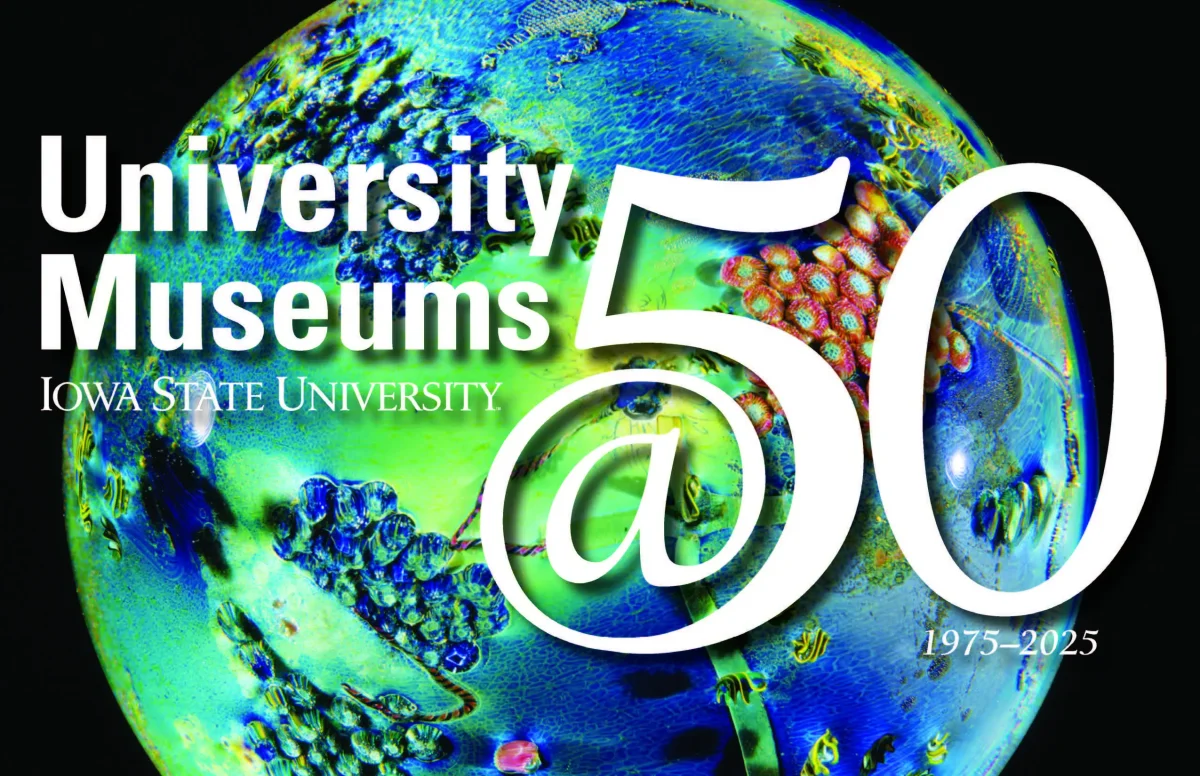

Photos from the Ames High homecoming game where the Little Cyclones defeated Council Bluffs Lincoln Lynxes 28-21. It was the Little Cyclones’ first of the season.

Published September 30, 2025

Published September 2, 2025

Published August 5, 2025

Published July 23, 2025
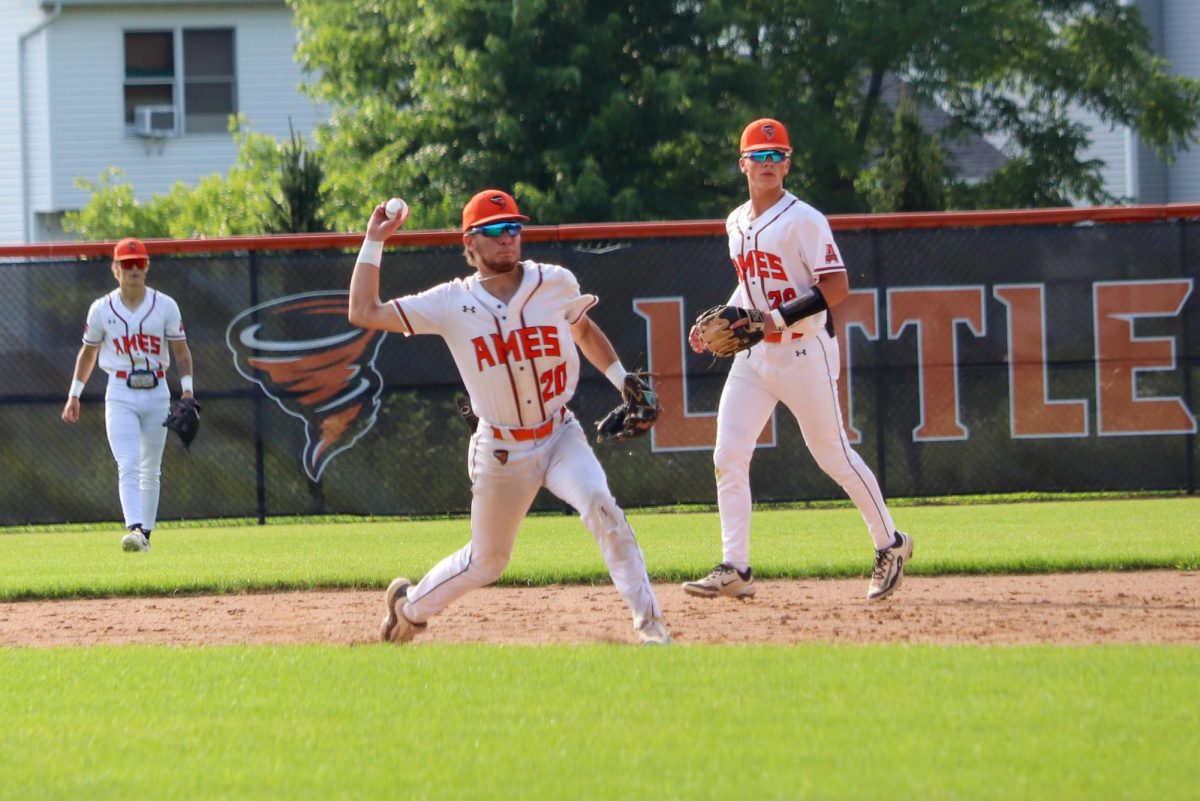
Published July 16, 2025
